Here is how to fix Malwarebytes Console DB rrror Code 5
When doing a remote client push from the Malwarebytes Management Console I received the error ” Installation failed. Failed to open Service Control Manager error code [5] ” and have also gotten the “Installation failed. The RPC server is unavailable. Please allow WMI through Windows Firewall” error – here is the fix.
The issue is related to WMI, a necessary Windows feature related to managing software and deployment packages.
This fix will resolve the MBAM console error while also turning on WMI on remote computers (which could come in handy for other remote push programs besides MBAM).
How to setup a machine for the Malwarebytes Remote Client Push
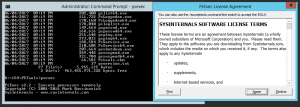
You can avoid having to go machine by machine to fix this issue BUT you will have to remotely run a command on each computer to get the client push to work.
You can also use a Group Policy to turn these features on which can be found here: https://support.malwarebytes.com/docs/DOC-2237
Extract the Pstools ZIP to the folder “c:\pstools\”
Open up an elevated command prompt from the machine with PSTOOLS installed
The commands are:
cd \
cd pstools
psexec \\PCNAME cmd.exe
(this will connect you to the machine that is failing to receive the MBAM client push install)
Run these 2 commands separately (you may have to type them instead of copy/paste in if you get a “Group cannot be specified… error)
netsh advfirewall firewall set rule group=”Windows Remote Management” new enable=yes
netsh advfirewall firewall set rule group=”windows management instrumentation (wmi)” new enable=yes
You can get a copy of the commands from here, https://support.malwarebytes.com/docs/DOC-1092
Ok, you’ve run the commands, now how do you install MBAM …
Attempt to do the client push install again and MAKE SURE YOU leave a checkmark in the ENABLE WMI option
This was the MalwareBytes Console – Failed to open service control manager db Error Code 5 FIX





I did exactly as per the article and it fixed it. Thanks a ton !
You’re welcome!