Here is how to fix when a Hyper-V Guest OS Network Adapter is not working
We implement a lot of Hyper-V servers because Hyper-V is free, simple, and easy (well, easy enough at least)
We have had a couple of scenarios where a 2012 Guest OS suddenly stopped having network connectivity after a reboot its often an issue with the integration service.
To fix the Guest OS Network Adapter internet issue
The first time this happened I checked all the common hardware issues but the host server was working so I knew it was HyperV related.
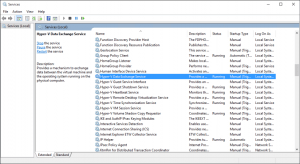
Upon further examination, we found that the integration services were not working therefore a ton of vital services in guest OS would not start
Since the integration services couldn’t start a lot of other integral services also couldn’t kick off and thus, the hyper-v guest OS network adapter failure was a byproduct of that
After doing the requisite Google searches, I was told to install integration services, which were already installed. That obviously didn’t work so I found a registry fix that did help to fix the adapter issue.

How to fix the hyper-v adapter open Regedit on the guest OS
Navigate to HKLM\SYSTEM\CurrentControlSet\Services\HTTP and create the following Multi-string value: DependOnService
Double-click the new DependOnService registry entry and Type CRYPTSVC into the Value Data field and click OK.
Reboot the guest OS
You should see all of your virtual server’s services kick on like normal now
So, the Hyper-V Guest OS Network Adapter Not Working Fix is to properly diagnose that a lot of integral services are failing, if that is the case then simply add this registry fix and watch the screwiness go away




