There are many times when it would be very beneficial to record what you are doing on your computer so you can easily share it for training or to remind yourself how to do something again in the future. Windows 7 does not have a built in option for this but there is a great free program that does called CamStudio. It allows you to record any portion of your screen while recording audio from a microphone. You can also annotate, pause or adjust the video resolution settings.
This video outlines how to install and record your screen and also tells you how to fix the notorious file creation error when creating larger videos.
We recommend that any business that wants to simplify its training process, that you considering recording your screen and audio and then saving that video to your server or YouTube channel.
Please enjoy the video and let us know if you have any questions.