How to Run Add Remove Programs in Safe Mode
This is how to add or remove programs in safe mode To be able to run add remove programs in safe mode you need to: Copy these commands into the text file [HKEY_LOCAL_MACHINE\SYSTEM\CurrentControlSet\Control\SafeBoot\Network\ProtexisLicensing] @=”Service” [HKEY_LOCAL_MACHINE\SYSTEM\CurrentControlSet\Control\SafeBoot\Network\PSI_SVC_2] @=”Service” [HKEY_LOCAL_MACHINE\SYSTEM\CurrentControlSet\Control\SafeBoot\Network\PSI_SVC_2_x64] @=”Service” [HKEY_LOCAL_MACHINE\SYSTEM\CurrentControlSet\Control\SafeBoot\Network\MSIServer] @=”Service” If you found this helpful please pop a Facebook Like at the top of … Read more