If your planning on moving to Microsoft Office 365 then you’re in the right place because today you will learn what an Office 365 migration is, what the Pros and Cons of doing an Office 365 Hybrid Migration are and how to ensure you are properly prepared for all the pitfalls.

1st Off, what is Office 365?
Office 365 is Microsoft’s Cloud Hosting (or SAAS) solution, which in layman’s terms, means its a subscription plan for Microsoft’s products: specifically Microsoft Office (Word, Excel, Outlook, etc.), Microsoft’s hosted Exchange Email System as well as Sharepoint Online and some other random tools.
It used to be that when you wanted any or all of these products/services you had to buy them outright but with O365, you now rent instead of own.
Ok, O365 is an Online Microsoft Rental System, so what is an O365 Hybrid Migration?
If you have your own Microsoft Exchange Server and you want to move everything to O365’s hosted email service, then Microsoft offers a FREE built-in “hybrid” Migration scenario tool allows you to sync your users, mailboxes, passwords, groups, and other Active Directory information with the O365 cloud.
What are the PROS of doing an O365 Hybrid Migration?
The Azure Connect process makes lets you sync your Active Directory users & passwords with the O365 system.
If a user exists in AD, then they will also exist in O365 and their passwords will match in both systems.
After the ‘Azure AD Connect’ is set up and syncing, you will then have the ability to perform a migration of your mail data to the O365 cloud.
This Hybrid Migration process is Free and it will move all your mailboxes, emails, contacts, calendars, and tasks up to the cloud.
The LARGE caveat is that the O365 Hybrid Migration ties your AD and O365 together INSTEAD OF moving your AD and Exchange to the cloud.
That’s right tech-meisters, Microsoft’s hybrid migration doesn’t simply move your mailboxes to the cloud, it creates a hideous tentacled monster that forces you to use BOTH O365 and your Exchange server to manage email and mailboxes.
At first glance, a hybrid migration sounds like a great and free way to move all your mailboxes, users and emails to the cloud but what it really does is combines the two, and not migrate one to the other as the name might imply.
[vc_row row_type=”row” use_row_as_full_screen_section=”no” type=”full_width” angled_section=”no” text_align=”left” background_image_as_pattern=”without_pattern” css_animation=””][vc_column width=”1/2″][vc_single_image image=”5185″ img_size=”full” qode_css_animation=””][/vc_column][vc_column width=”1/3″]
Error: Contact form not found.
[/vc_column][/vc_row]
So then, here are the vitally important CONS of doing an O365 Hybrid Migration
- 1st off, Microsoft designed the process, so you can be assured it’s confusing, ill-conceived and poorly supported
- All the benefits of the AD directory sync (which allows for the syncing of logins, passwords and user info between your servers & Office 365) requires that you do the Hybrid migration – no hybrid means no Active Directory and O365 password syncing, PERIOD
- Doing the Hybrid Migration and Azure AD Connect means you are stuck in a scenario where you have to keep your Exchange server and AD Forest alive for management reasons
- If you decide you want to go full cloud later in the game you are now in a worse spot than had you just done the original migration in the first
Microsoft Designed the Hybrid Migration, so you know it’s a PITA
If you are planning to move to Office 365 and don’t mind keeping your Exchange Server and AD servers in perpetuity then this scenario may work fine for you.
If, however, you plan on removing your AD or Exchange server at some point then you’ll find yourself in a sticky situation where you will have to do another migration from Hybrid to the Cloud – AKA, a migration to migrate your migration.
I don’t know about you, but my goal is to decommission my Exchange box and go completely with a hosted Exchange solution and not have to migrate over a previous migration (call me crazy).
And if you think, nah, it can’t be that convoluted, just read this Technet article which clearly states, among other surprising things, that:
“When directory synchronization is enabled for a tenant and a user is synchronized from on-premises, most of the attributes cannot be managed from Exchange Online and must be managed from on-premises”

So, if you do the hybrid O365 migration you’ll be stuck with that Exchange server and your Active Directory servers forever!?
When Microsoft says Hybrid, boy do they mean it!
Microsoft expects you to manage your O365 users and mailboxes via your internal AD management tools with the help of a lot of PowerShell.
Having AD manage your O365 portal may sound like a nice feature, but it’s not; and if you think you can easily remove the AD synchronization after the hybrid migration is done, again you are wrong!
Again, via Microsoft’s own Technet article:
“It is not simple to move from a hybrid configuration to the cloud”
That’s right, you’re stuck using both your internal server and O365 in perpetuity unless you want to try one of their unsupported hybrid to cloud migrations.
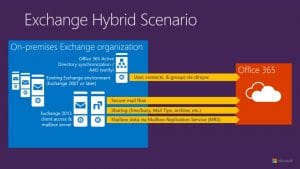
So how do you do an Exchange to Office 365 Migration the right way?
This is, of course, just our opinion (a very informed and repeatedly tested opinion) but as we have established, the hybrid migration isn’t a great solution for admins that want to decommission their on-premise Exchange or AD servers.
I tried to find some way of using 2 Party Tools in combination with Azure AD connect but it wouldn’t work because as soon as you use Azure AD connect, you are stuck on the hybrid path and it will only allow you to create mailboxes from within AD.
You can only use the Office 365 directory synchronization feature if you fully commit to the Hybrid migration.
If you try to import your users/mailboxes and then cancel the AD connect hoping that the information will remain in O365, I’m afraid you will be disappointed.
At this point, unless you want to keep your Exchange server and AD forest alive forever, the only way to move your AD accounts to Office 365 is via an old fashioned manual migration.
We recommend using AD’s Filtered Search function to export your users to CSV, from there you can import them into O365 and then go about a traditional email migration either through 3rd party tools and consultants or in-house techs and PST imports.
Yes, you will have 2 passwords and 2 accounts (one for AD and for Office 365) but at least you’ll have the ability to move away from your internal server without having to perform ANOTHER, more painful, migration.
These are the PROS and CONS of performing an Office 365 Hybrid Migration
[vc_row row_type=”row” use_row_as_full_screen_section=”no” type=”full_width” angled_section=”no” text_align=”left” background_image_as_pattern=”without_pattern” css_animation=””][vc_column width=”1/2″][vc_single_image image=”5193″ img_size=”full” qode_css_animation=””][/vc_column][vc_column width=”1/3″]
Error: Contact form not found.
[/vc_column][/vc_row]






