Having Trouble Switching Organizations in Microsoft Teams? Here is how to fix it
Microsoft Teams makes it easy to collaborate across multiple organizations—when it works. As many reddit users have discovered, sometimes you click to switch organizations and nothing happens.
In this guide, we’ll walk through why Microsoft Teams might not let you switch organizations and the most effective fixes for both the desktop app and web version.
🔍 Common Reasons You Can’t Switch Organizations in Teams
Before diving into solutions, it’s helpful to understand the most common causes:
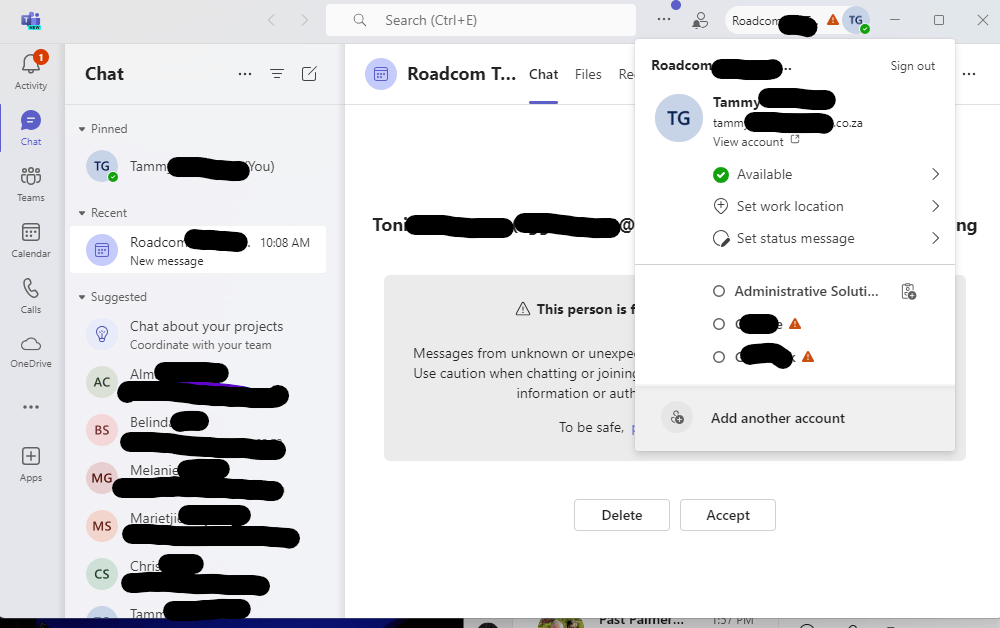
- Glitches in the desktop Teams client
- Cached data interfering with organization switching
- Incomplete guest access setup in the target organization
- Outdated Teams application
✅ How to Fix Teams Organization Switching Issues
Here’s a step-by-step list of fixes to try, starting from the easiest:
1. Sign Out and Sign Back In
This simple step can fix minor glitches.
- Click your profile picture (top right)
- Select Sign out
- Fully quit the app (right-click Teams icon in taskbar > Quit)
- Reopen and sign back in
2. Try the Web Version
Sometimes the Teams web app works better than the desktop version for switching organizations.
👉 Go to https://teams.microsoft.com and try switching orgs there.
3. Clear Microsoft Teams Cache (Windows)
Corrupted cache files can stop org switching from working.
Here’s how to clear the cache on Windows:
- Quit Teams completely
- Press
Win + R, type%appdata%\Microsoft\Teams, and hit Enter - Delete everything inside the following folders:
application cacheblob_storagecachedatabasesGPUCacheIndexedDBLocal Storagetmp
- Restart Teams
4. Verify You’re Added as a Guest in the Other Organization
If you’re not officially invited to the other org, switching won’t work.
- Visit https://myaccount.microsoft.com/organizations
- Ensure the organization is listed
- If not, ask the admin to re-send the guest invite
5. Check for Teams Updates
Microsoft frequently releases bug fixes.
- Click your profile picture
- Select Check for updates
- Let the update process complete, then restart Teams
6. Reinstall Microsoft Teams
Still stuck? A clean reinstall may help:
- Uninstall Microsoft Teams from your system
- Download the latest version from the official Teams site
- Reinstall and try switching organizations again
🛠 Bonus Tip: Use Incognito Mode in Browser
If you’re using Teams in a browser, try private/incognito mode to rule out cookie or session issues.
Final Thoughts On How To Fix Microsoft Teams Organization Switching Issue
If you’re unable to switch organizations in Microsoft Teams, it’s usually a caching issue or a permissions problem. The good news is, with a few simple steps, most users are able to fix the problem quickly.
Still having issues? Consider reaching out to a top-rated IT Support company to get help with your setup, and we’ll help you troubleshoot further.
- can’t switch organizations in Teams
- Microsoft Teams organization switching not working
- switch orgs in Teams stuck
- fix Teams guest organization issue
- Microsoft Teams 2025 troubleshooting




