This is how to whitelist a domain in Google workspace console as an admin
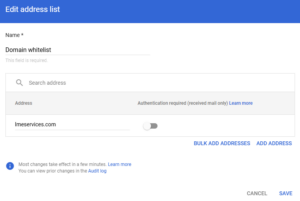
If you need a top managed services company to assist with this reach out LME Services
Login to admin.google.com with an administrator account
From the menu select APPS – Google Workspace – Gmail
Scroll down to – Spam, Phishing and Malware and click on the carrot to open the menu
Scroll to SPAM and Add a rule
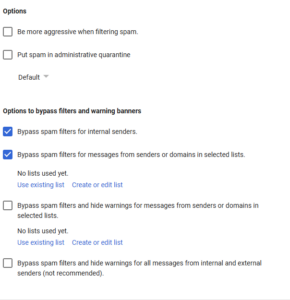
Leave the settings default and name the rule DOMAIN WHITELIST
Scroll down and under “Bypass spam filters for messages from sender or domains in selects lists” select CREATE OR EDIT LIST
It will redirect you to a manage address list – select ADD ADDRESS LSIT
In here name the list and then add the email address or domains that you want to whitelist – click SAVE
Navigate back to the Spam rule you started to create and select USE EXISTING LIST and select the list you just created and press SAVE
You have now whitelisted a domain or email address for your entire organization within your Google Workspace admin console.
Over the years, we’ve provided Chicago IT services and helped businesses stay focused on what matters most while the IT industry shifted to the cloud. Explore how the Managed Service Provider (MSP) model offers a more modern approach compared to the traditional IT consultant model. We also provide Law Firm IT services and law firm cybersecurity services with over 20 years of experience.
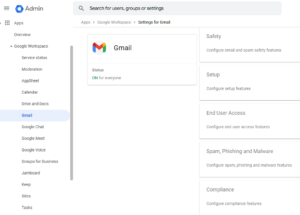
Further Reading: How Managed IT Services Support Chicago’s Remote and Hybrid Workforces, The Role of Fully Managed IT Support in Business Continuity and Disaster Recovery, Managed IT Services for Accounting Firms