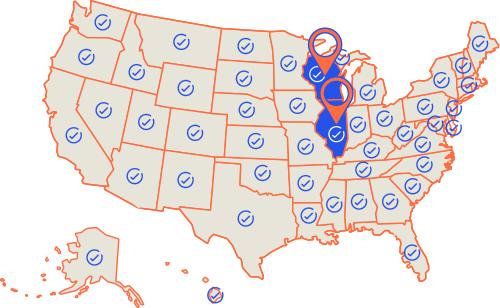The stats:
- If no password lockout paramter is in place, it takes only 10 minutes to crack a lowercase password that is 6 characters or shorter but adding two letters and an uppercase letter jumps that number up to 3 years. Add another character and some numbers/symbols takes that number up to 44,530 years
- Nearly 71 percent of Americans have fallen victim to some type of cyber crime
- The two most common insider threat scenarios involve taking data to start a competing company (30%), or to help secure employment with a rival company(65%).
- Cybercrime has a 1,425% ROI
- Email Malware Creation is up 26% Year Over Year
- 87% of Senior Managers Upload Business Files to a Personal Email or Cloud Account
- MyDoom is considered to be the most expensive virus in the world and in cyber security history, having caused an estimated financial damage of $38.5 billion
- More than 600,000 Facebook accounts are compromised every single day
- A cyber-crime ring in Eastern Europe was able to steal $1 billion in 2 years from 100 different banks by targeting bank employees with “spear phishing” technique
- Spear Phishing techniques account for 91% of attacks
- 68% of funds lost as a result of a cyber attach were declared unrecoverable
How to Protect Yourself:
- Avoid unprotected public Wi-Fi unless you know it’s from a legitimate source
- Make sure you’re positive an email is legit before clicking a link or downloading an attachment; phishers can spoof domains, email addresses and websites
- Enact a data security system that sets data access to only those that need it
- Don’t share user accounts, make a user accountable for what they do with your data
- Avoid unknown websites, URLs and Google Image websites
- Make sure your Anti-Virus protection is up to date
- Keep your operating system and its patches up to date.
- Encrypt or Password protect your remote devices
- Be careful how you manage your passwords: use a password management application and use strong passwords and change them regularly
- Keep your software updated and take all necessary precautions to keep your financial and confidential information safe (dont access on public wifi, dont store passwords, enable 2-step verification to your phone or home number).
- Scan your computers and servers for viruses monthly
- Make sure your backups are running successfully
- Should a worst case scenario happen, have proof that you had a solid data security system in place
- Enable “two-step” authentication processes for remotely access your computers
- Be aware of email “spear phishing” emails and never give your confidential information over electronic communication.
- If you’re unsure, Ask your Administrator