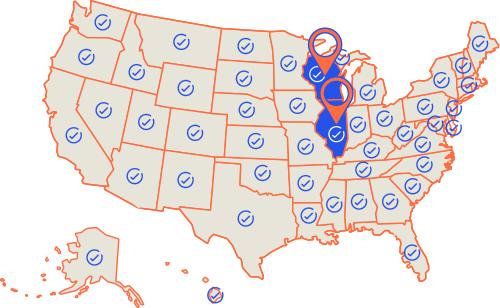Ever purchased or visited a website that had really detailed tables with a lot of great information and wondered how to Extract Tables from said websites so that you could have that info all to yourself?
I’m a fantasy football dweeb so I like to extract data on football players so that I can use Excel to arrange these guys in all sorts of special little ways
Maybe your not an annoying fantasy football person like me, and you have a CRM or some online sales service that has all this great info that you have to pay monthly for, which MAYBE you want to easily extract for FREE…
Whatever the reason is, until recently you couldn’t easily copy and paste all those fields and then put them into your own spreadsheet
Until now…
This “hack” requires a couple of things
- Chrome
- Excel
Got these 2 things? Good, I like your moxy kid
Now Go here and download this Chrome Extension
Once enabled, this tool will scan a webpage for tables (Excel style forms) and will let you copy and paste them into Excel while maintaining the format and table structure
- Install the tool
- Make sure it is enabled by going here chrome://extensions/
- Go to a web page that has a table, for example here
- You will see the button in the upper right corner go red if the toolbar finds tables, click on it
- It will let you choose which Table you want to copy, simply click “copy to clipboard”
- Now open Excel
- Right-click and “Paste” the tables
- Say “Wow”
- Get a snack
- Read a book
- Return to the spreadsheet and marvel some more
- Go home and watch some Seinfeld re-runs
- Go to sleep
- Have a dream that Joey Gladstone is chasing you through a dewy meadow
- Wake up
- Try to forget the dream
- Go to work
- Give LME a great review on Angie’s List, Google, Yelp, or anywhere else they show up on the web
This was How to Extract Tables from Websites
For other great info peruse our blog posts here